 |
| Welcome! |
First make sure you understand how our course works. Start by reading our Frequently Asked Questions here, and also see how Pricing and Payment works, here. Happy with everything? Great! Now go to step 2!
- Complete our Registration Form (your name and address etc) and email it to us at info@animationapprentice.org
- Complete our NDA (that's the legal stuff) and email it to the same address.
- Download a copy of Maya from the Autodesk website. You will need to register with them first. Animation Apprentice is registered with Autodesk as an approved school.
- Make sure you have a broadband connection capable of uploading and downloading large files. Our Technical Videos and Tutorials are very hi-rez and can be up to 250MB in size.
- Get yourself a comfortable work station. We recommend running Maya on a PC, and in a perfect world you should have two screens side-by-side. On one screen you watch the tutorials, on other you do your work. We also recommend using a tablet rather than a mouse.
- Find us on Facebook! Here is our main Facebook page, and we will also need to add you to our online classroom (it is a closed group) where you can post your latest tests, and also ask questions and share problems.
- Watch the Week 1 Theory Videos.
- Take a look at our Reading List
- Tell us when you would like to begin
- Finally, ask us to set you up with a User Name and Password so you can get access to the whole site. To do this you will need to need to let us know what kind of payment plan suits you best.
---Alex
For information on finding work and surviving in the animation and visual effects industry, read our post on how to find a job in the animation industry, and check out our post about what not to do at a job interview. Also see our post on starting your own small animation business, learn how to create an invoice, and see how we are helping our students find work through our film co-operative Nano Films. Download the free Escape Studios Careers in VFX Handbook. Take a look at how awn.com can help you find a job, and read our piece about how to survive as a freelance animator. Also, find out what Cinesite look for in a student's demo reel, and read our post on setting up your own animation business.
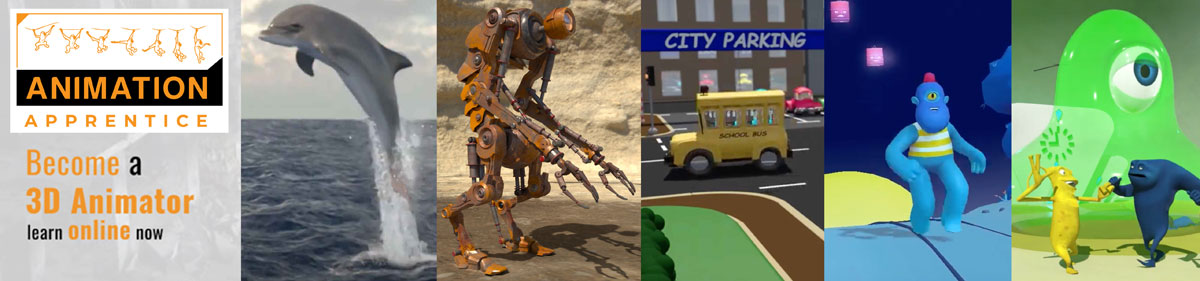

No comments:
Post a Comment