 |
| Render by Gilles Tran - Wikimedia Commons |
What is Backburner?
Autodesk Backburner is a free software application that comes free for users, packaged with 3DS Max, Flame, Maya and a range of other Autodesk products.
What does it do?
Backburner acts as the queue manager for background and distributed network processing tasks, allowing these tasks to be performed on one or more computers while keeping the main Autodesk program functions available for use. In setups with multiple networked machines, Backburner lets you render images more quickly and efficiently by breaking the job into smaller parts.
Why do you need Backburner?
Even a short animation at high definition can take hours or even days to render. Autodesk Backburner allows you to relegate this process to the background while continuing to work on other material. When you have multiple machines available, it also breaks the job down into several pieces, sending those pieces to individual computers and speeding up the render time.
What if you only have one machine to work on?
If you have only one computer but want the rendering capabilities of multiple machines, you can access Autodesk's subscription-based cloud rendering and storage service.
---Alex
To find out more about Animation Apprentice, click here for a link to Frequently Asked Questions. To sign up for our next classroom at Animation Apprentice, follow this link. For more information on finding work and surviving in the animation and visual effects business, read our post on how to find a job in the animation industry, and check out our post about what not to do at a job interview. Also see our post on starting your own small animation business, learn how to create an invoice, and see how we are helping our students find work through our film co-operative Nano Films. Download the free Escape Studios Careers in VFX Handbook. Take a look at how awn.com can help you find a job, and read our piece about how to survive as a freelance animator. Also, find out what Cinesite look for in a student's demo reel, and read our post on setting up your own animation business. Also see our post about freelancers and taxes.
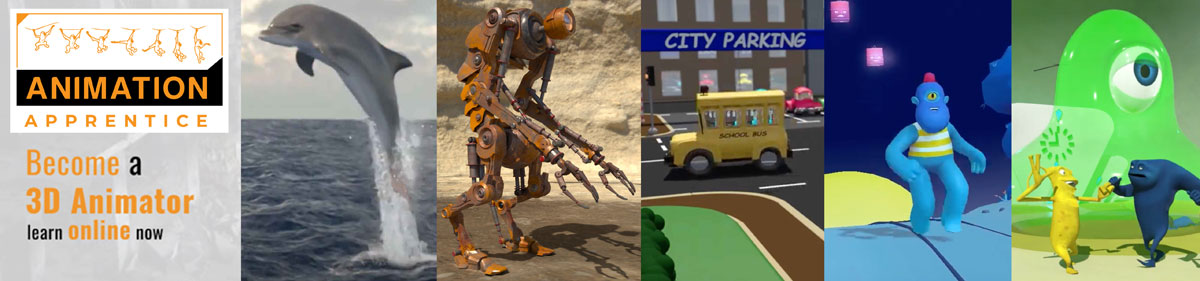
If you are using 3ds Max, Cinema 4d, Blender or Houdini, you don’t have to torture your pc, just download our cloud rendering software VFXFARMSTREAMER and try it for FREE. remote desk
ReplyDelete