Above is some excellent animation of an eagle in flight by Animation Apprentice student Lee Caller. It's really nice shot, incorporating a live action plate and also using live action reference to get a realistic and believable result. We asked Lee to explain how to get the best out out of the Bald Eagle rig, free for download at Creative Crash.
Good bird rigs for learning avian animation can be hard to find, but this Eagle Rig, free for student use and downloadable at Creativecrash.com, is highly recommended.
Like all rigs, the Eagle rig has its quirks. Below are some of Lee's notes on how to get the best out of this rig.
General animation notes
Remember that an eagle is a soaring bird: the kind of animation you do with it needs to reflect its body anatomy. It won't be the same as the kind of animation you might do for a smaller bird, such as a crow, or this woodpecker rig here.
Remember that an eagle is a soaring bird: the kind of animation you do with it needs to reflect its body anatomy. It won't be the same as the kind of animation you might do for a smaller bird, such as a crow, or this woodpecker rig here.
What is the bald eagle rig?
Bald Eagle_Rigg 0.0.2 by Harwin Sebastian.
http://www.creativecrash.com/maya/downloads/character-rigs/c/bald-eagle_rigg/
What is the license type?
Freeware.
The Eagle has quite a few controls - how should you manage the workflow?
The Eagle rig has a good number of controls - which is a good thing - but which you may find more manageable to split across six display layers. That way you can turn them on and off as needed:
The main control groups are:
- Body controls (i.e. those from the beak all the way to the tail)
- Leg/feet controls
- Talon controls
- Wing controls
- Feather controls
- IK/FK switches
How do the IK/FK controls work?
The eagle comes with wings and feet set to IK (IK/FK being set with the 4 "target" controls, one near each limb), the IK options for both are more simplistic than their FK alternatives:
· Wing IK is a shoulder/clavicle and two move/rotate controls along each wing. Wing FK is the same clavicle but with 4 rotate controls running along each wing.
· Leg IK is a move/rotate "ball" control at each ankle and a pole vector for the leg. Leg FK involves 4 controls (1 for foot, 3 for the leg).
What combination of IK and FK works best?
Lee suggests using wing FK and leg IK as the quickest and easiest way to get good poses.
How do the feather controls work?
Each wing also has 4 controls for groups of feathers - each of those having an option to display controls for individual feathers in that group. Control of the individual tail feathers is through 3 more controls at the rear of the rig.
Problems with the rig
Two issues with the rig that Lee has spotted so far:
Problem number 1
One minor issue is the body of the bird can deform where the wings attach if the clavicle (shoulder) joints are rotated beyond a small amount. You can minimise this by reducing clavicle rotation and also by increasing the first (inner) wing control rotation - but it can be a bit of a juggling act.
Problem number 2
Another more tricky problem is when feathers on the inner-most half of the wings pop out of place (e.g. rotate into the wing or pop-up from it).
To fix this, try scrubbing through the timeline, which will show up these random pops (in which case simply rewinding to start of timeline/scrubbing back can fix this).
Sometimes the feathers move into or penetrate other bits of geometry, permanently leaving gaps in the wing. This may or may not impact your animation, depending on the position of you camera.
To fix this, there are two routes to try:
- In the Outliner, identify the "problem feathers" and, for their constraints, switching the “Interp Type” from what it most likely "No Flip" to "Shortest" or "Average" can it seems reduce the effect.
- Where gaps appear, duplicating a working a feather and moving into place to fill a gap can also reduce the effect.
Good luck!
Many thanks to Lee Caller for road testing this rig and sharing his knowledge.
----Alex
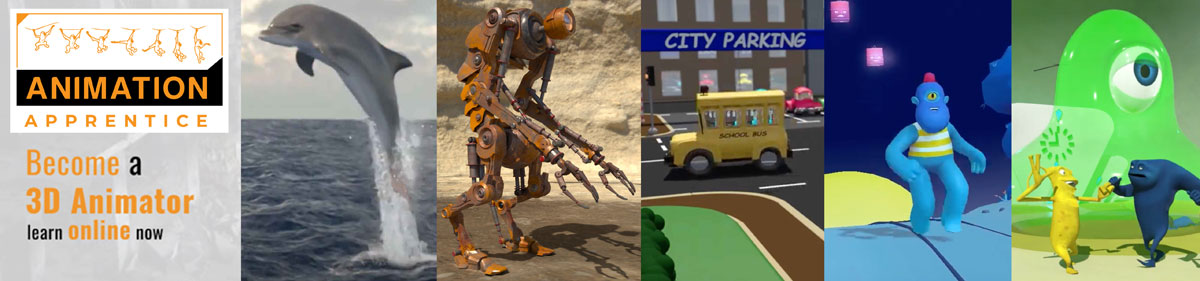

No comments:
Post a Comment