The question for animators working and studying from home is, should you import the rig directly into your shot, or should you use referencing? Here are the pros and cons.
The Advantages
1. Protection from accidentally breaking your rig
If you are animating in Maya and the rig breaks, or something goes wrong with it (perhaps you deleted a control curve by mistake), then you may be in trouble. If you didn't reference the rig, then you will have to go back to an older version of your animation, or press undo until you fix whatever it is that you did to break the rig. Or you could try and export your animation and load it onto another rig (the PAIE animation tool is useful for this). However, if you referenced your rig, then you can just replace the damaged rig with with the same rig, and all your animation will be saved.
2. Studio preparedness
Referencing is widely used in studio pipelines so it's good to get in the habit of using this method of working. On a production, animators often work with a rig that isn't 100% complete. Maybe it doesn't have textures yet, or maybe it lacks some of the controllers. But the animator can start working on their shots right away, if they reference the rig. Then, once the final rig is finished, it will automatically update in your scene.
3. Smaller file sizes
Referencing makes for much smaller file sizes. If you are using "incremental save," which you should do (because Maya crashes often), you won't be using too much of your computer's memory.
4. Speed
One advantage of referencing is speed. If you have a high poly rig that is slow to animate, you can instead use a low poly proxy rig that will animate fast. When finished animating, you can replace the low poly with the high poly using the Replace Reference option. Referencing can also work better if you are using multiple versions of the same rig.
The Disadvantages
1. Simplicity
Referencing is a more complex way of working than simply importing the rig into your shot, and it can create a few headaches. For example, it doesn't work well with render layers, and rendering generally can be a problem, as well as wraps and geo caches. Some plugins, such as the free Parentmaster plugin (very useful for attaching and un-attaching objects), may not work well with referencing.
How to setup a File Reference.
So, how do you do file referencing? Before you start your animation, you will need a character rig file. Let's call it MorpheusRig.ma
- File/New Scene
- File/Create Reference/Options Box
- Reference Options/Edit/Reset Settings
- Reference Options/Resolve "All Nodes" with "this String:"/"Morpheus"
- Click Reference
- Select your rig file, in this case MorpheusRig.ma
- Save your rig as an ASCII file. Ascii files are uncompressed files - they allow the user to edit the data inside the file.
- Don't forget to delete any history on the base model. Delete History and Freeze Transformations on everything you can. This reduces the amount of nodes and connections being referenced.
- Before you start work, make sure you group the rig elements under a single group in the Outliner, to keep it tidy. Once you reference your rig, you cannot change the Outliner.
- If you are working with Character Sets, create the set before any animation is started. If the rig is referenced and keys set before the character set is created, the existing keys will not go inside the character set.
- Name your elements properly. Keep your scene clean with proper naming conventions.
To import file references, once your animation is final, do the following:
- In the Outliner, right-click the referenced object you want to import, and then select Reference > Import from the menu that appears.
- In the Reference Editor (File > Reference Editor), click the referenced file then select File > Import Objects from Reference.
As a general rule, we try to avoid file referencing at Animation Apprentice. If you are a student sending your work for review, it's best not to reference, and just send the scene file with all the data in one place. This keeps the pipeline simple - and less prone to failure.
However, if you want to work in a studio-like way and reference your rig, please make sure that when you submit your scene for feedback you also provide the rig file, otherwise we won't be able to see the character in the scene.
To find out more about Animation Apprentice, click here for a link to Frequently Asked Questions. To sign up for our next classroom at Animation Apprentice, follow this link.
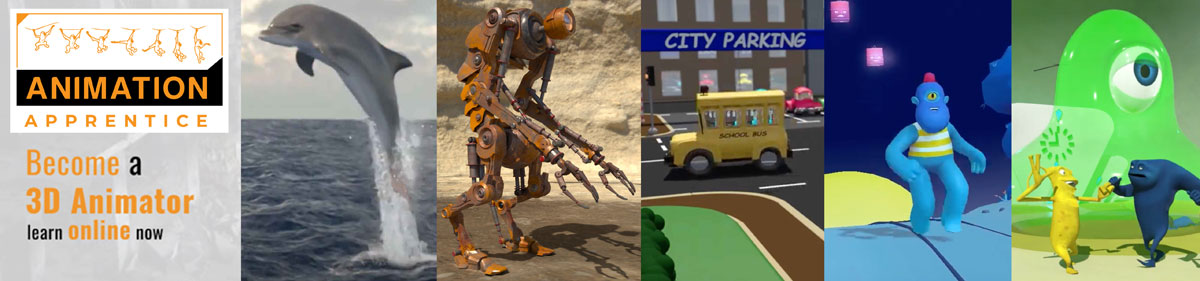

No comments:
Post a Comment